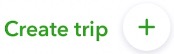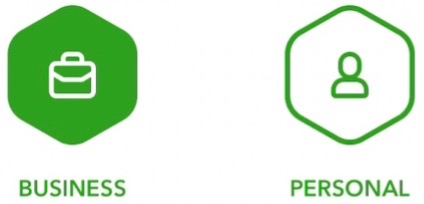What
Mileage Tracking as its name suggests, is simply tracking mileage. The two main categories of mileage are business & personal. Business mileage is for anything business related such as traveling from your office to a client’s place of business for a meeting. On the flip side, personal mileage would be your commute between home and work and any other mileage that doesn’t have a business purpose.
Why
Nobody wants to pay more in taxes than they have to. So, anytime you can deduct expenses it lowers your taxable income and decreases the amount of taxes you owe. Of course, you can’t just guesstimate your business mileage for the year and call it a day. The IRS requires that you “substantiate your expenses by adequate records or by sufficient evidence to support your own statement.” QuickBooks Online (QBO) understands the importance and impact that the mileage deduction can have on a small business owner’s bottom line. So, they’ve added the ability to track both your business and personal mileage in their app, providing a convenient way to keep adequate records.
How to manually track mileage
- Open the QuickBooks app:

- Go to the Menu

- Choose Mileage
- Click
 then
then 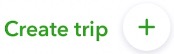
- Add the trip date and the starting and ending locations. The app will calculate the distance for you.
- Select whether the trip was Business or Personal.
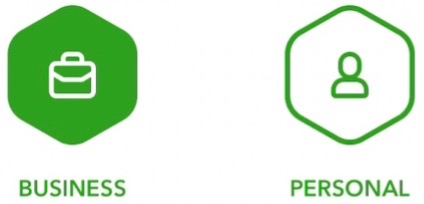
- If business, enter the Business Purpose then click Save.
QBO will keep a detailed record of all the trips you’ve entered, providing you with a report with the total mileage and potential deduction amount based on the IRS standard mileage rate.



 then
then